What is ZabaSearch?
ZabaSearch is a people search and reverse phone lookup website displaying detailed personal information about everyday people like you and me. ZabaSearch functions as a referral engine to their parent company data broker Intelius. ZabaSearch displays phone numbers and home addresses for most of the U.S. adult population. Information like this can often be used against you by hackers, scammers, and stalkers, or in lawsuits and legal proceedings.
ZabaSearch falls under the PeopleConnect umbrella alongside other people search directories brands such as TruthFinder, Instant Checkmate, and US Search, and is owned by Intelius. It has been around for a long time since 2005.
Currently, there are three ways to remove your personal information from data broker sites like ZabaSearch:
- Sign up for Optery's automated opt out and data deletion service. Our service will monitor and remove your profile from dozens of data brokers on an ongoing basis. Click here to sign up and get started with a free account and to learn about our automated service plans.
- Remove your personal information from ZabaSearch by following the steps outlined below. Optery provides guides with step-by-step opt out instructions for many other data brokers here.
- If you are a resident of California, you can opt out of data broker sites that follow the California Consumer Privacy Act (CCPA) law. Click here to review Instructions for submitting a CCPA Data Deletion Request.
How do I Opt Out of ZabaSearch Manually?
- Navigate to the ZabaSearch home page: https://www.zabasearch.com/, scroll to the bottom of the page, and click the link to “Do not sell my info”.
- The “Do not sell my info” link on ZabaSearch will take you to the Intelius opt-out page: https://www.intelius.com/opt-out/submit/, where you will enter your information, and click “Continue”. When filling out the form, for privacy purposes, we recommend using a backup, temporary, or one-time use email address, and Not using your primary email address.
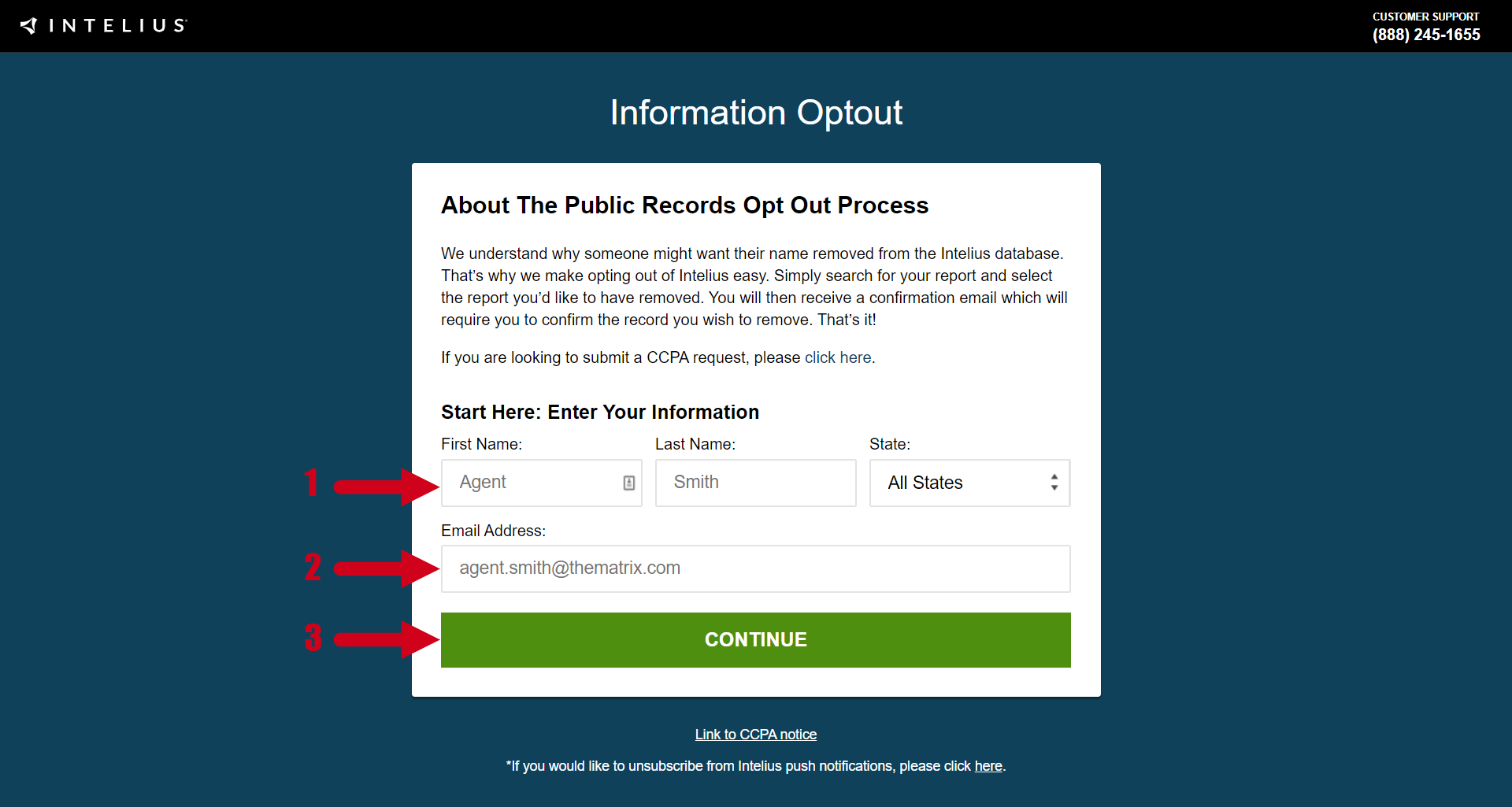
3. Scroll through the results, locate your profile listing, then click “Remove This Record”
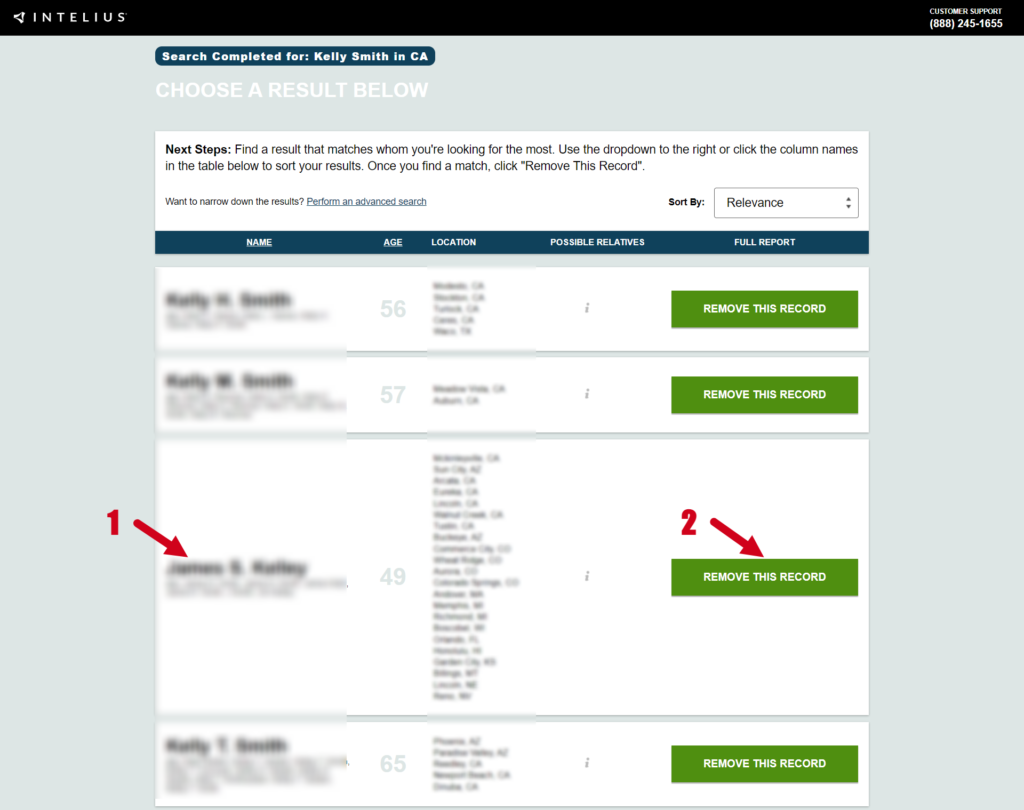
4. You will see a confirmation email instructing you to check your email for the confirmation message. Be sure to check the email inbox for the email address you used to submit the opt-out request.
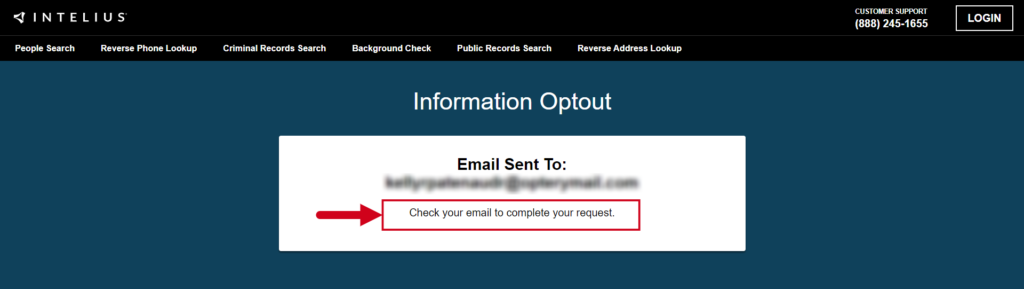
5. Locate the email in your inbox, and you must click “Confirm Email” for your opt-out request to be valid.

6. After clicking the email confirmation, you will receive a confirmation success message.
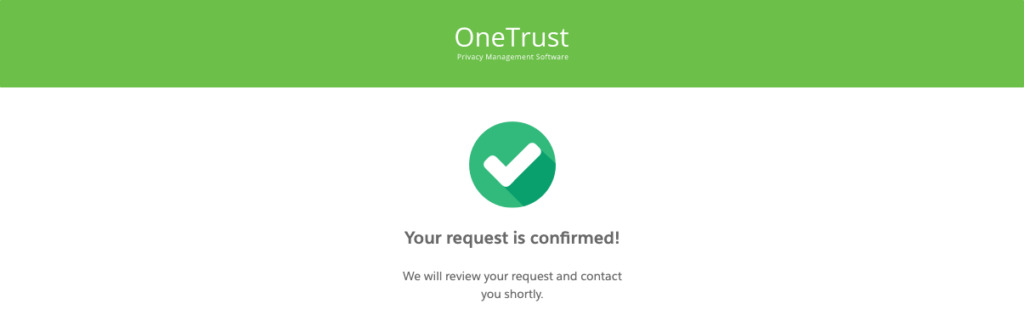
Congratulations on completing your opt-out. However, there are dozens more people searching sites out there displaying personal information, and they are changing and being updated periodically. It’s virtually impossible for any individual to stay on top of these data brokers on an ongoing basis which is why we offer our premium service that monitors and removes your profile from dozens of data brokers on an ongoing basis. We do all the work, you get your time back and more peace of mind.

