What is InstantCheckmate?
InstantCheckmate is a subscription-based people search site that compiles comprehensive records of a person in the United States. Follow the steps in this article to Opt Out of InstantCheckmate.
InstantCheckmate’s information includes the following;
- Location history (present address and past address)
- Employment history ( present and past work )
- Criminal background ( Arrest records, Court records, and more )
- Traffic records
- Vital records (birth and death certificate, marriage and divorce certificate)
- Alternative Phone Numbers
- Relatives and Acquaintances
Currently, there are three ways to remove your personal information from data broker sites like InstantCheckmate:
- Sign up for Optery's automated opt out and data deletion service. Our service will monitor and remove your profile from dozens of data brokers on an ongoing basis. Click here to sign up and get started with a free account and to learn about our automated service plans.
- Remove your personal information from InstantCheckmate by following the steps outlined below. Optery provides guides with step-by-step opt out instructions for many other data brokers here.
- If you are a resident of California, you can opt out of data broker sites that follow the California Consumer Privacy Act (CCPA) law. Click here to review Instructions for submitting a CCPA Data Deletion Request.
How do I Opt Out of InstantCheckmate Manually?
- Navigate to the InstantCheckmate opt out page, https://www.instantcheckmate.com/opt-out/ and enter your first name, last name, city and state then click the search button.
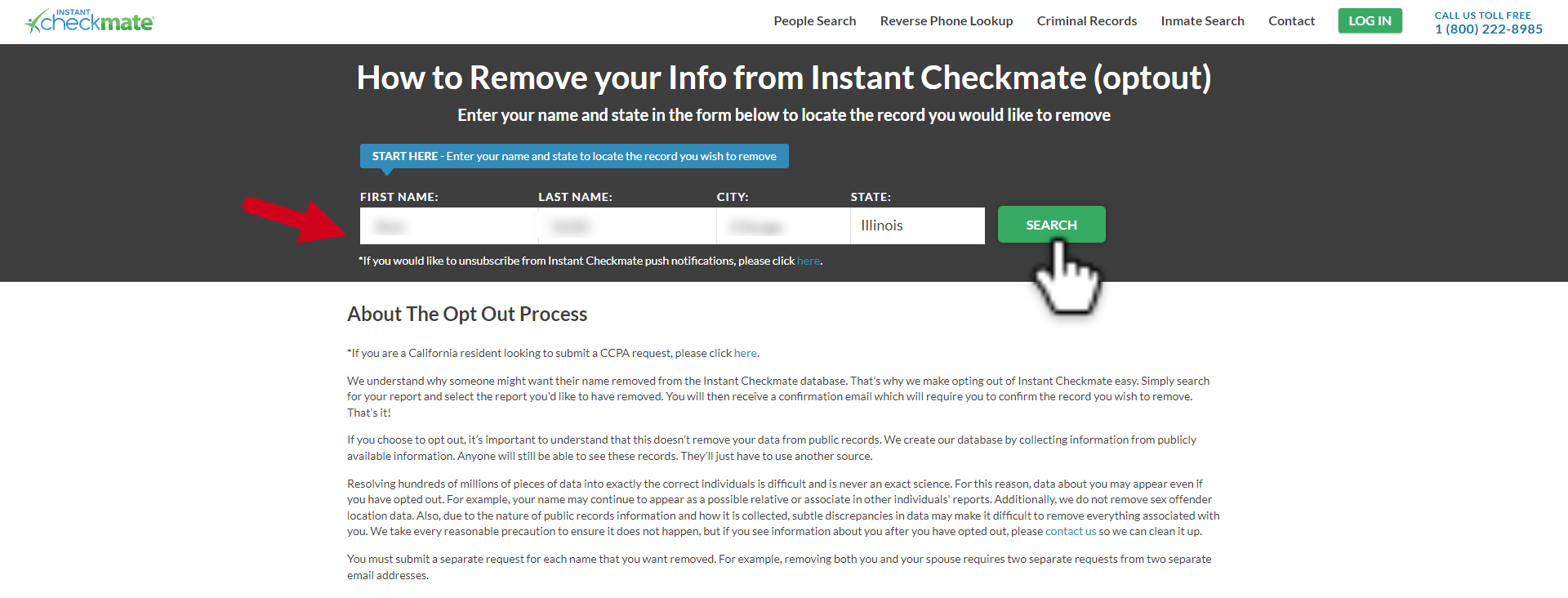
2. Find your listing/s, and click remove this record.
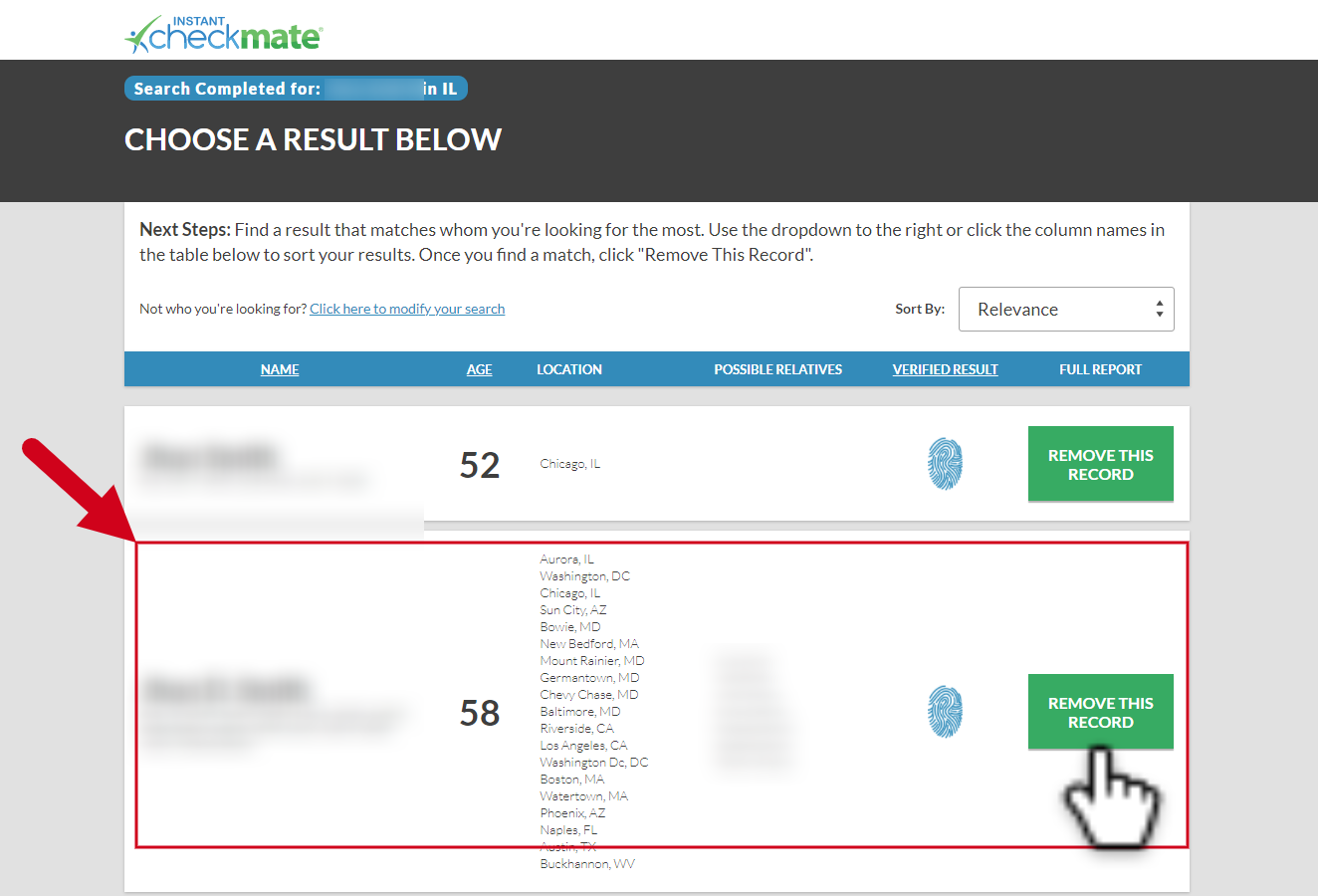
3. Fill out the opt-out form with your email address. We always recommend using a disposable email address when interacting with People Search Sites – see our Help article for more info. Next, check the “ I am not a robot box” then click opt-out to submit. When filling out the form, for privacy purposes, we recommend using a backup, temporary, or one-time use email address, and Not using your primary email address.
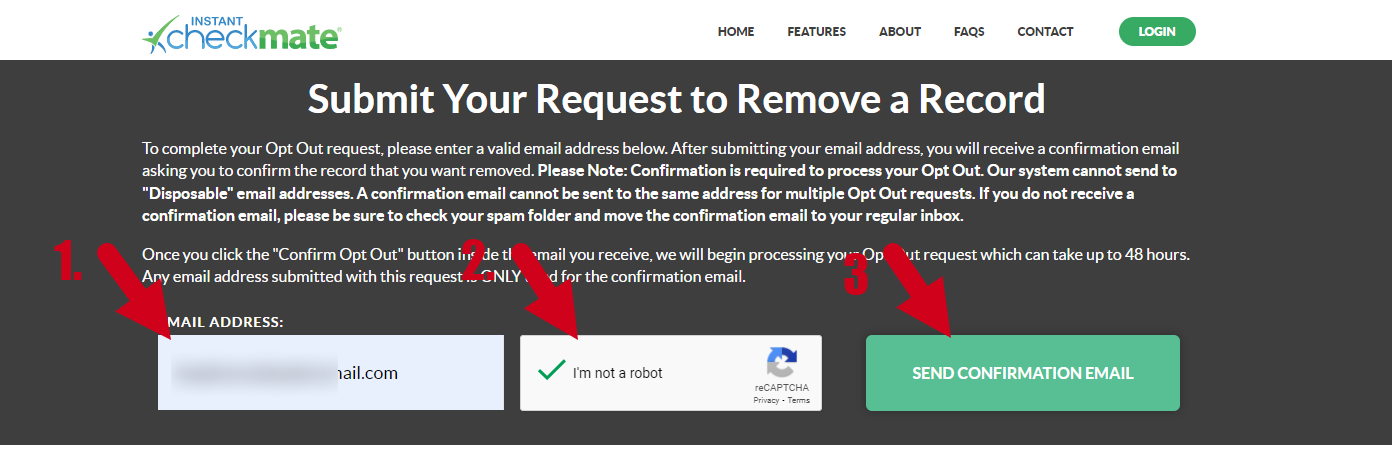
4. You will receive an on-screen notification that the request has been submitted successfully. Check your email confirmation from InstantCheckmate.
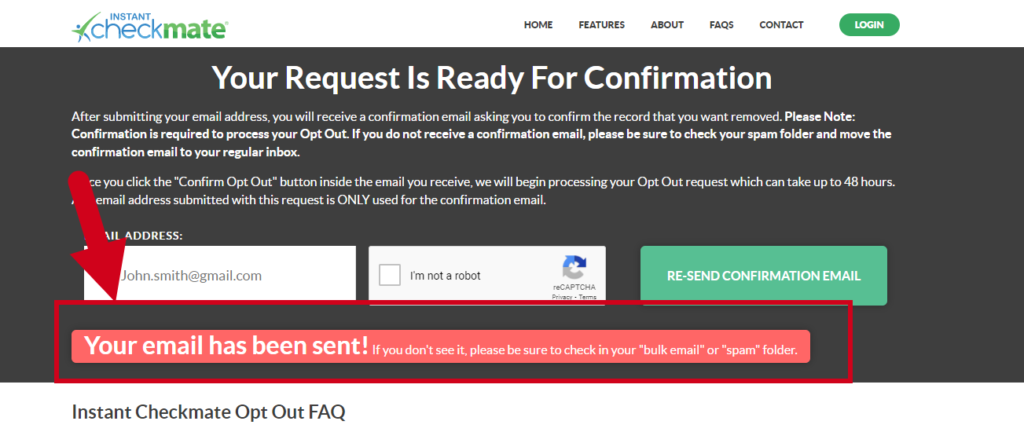
5. Locate the email in your inbox, and you must click “Confirm Opt-out” for your opt-out request to be valid.
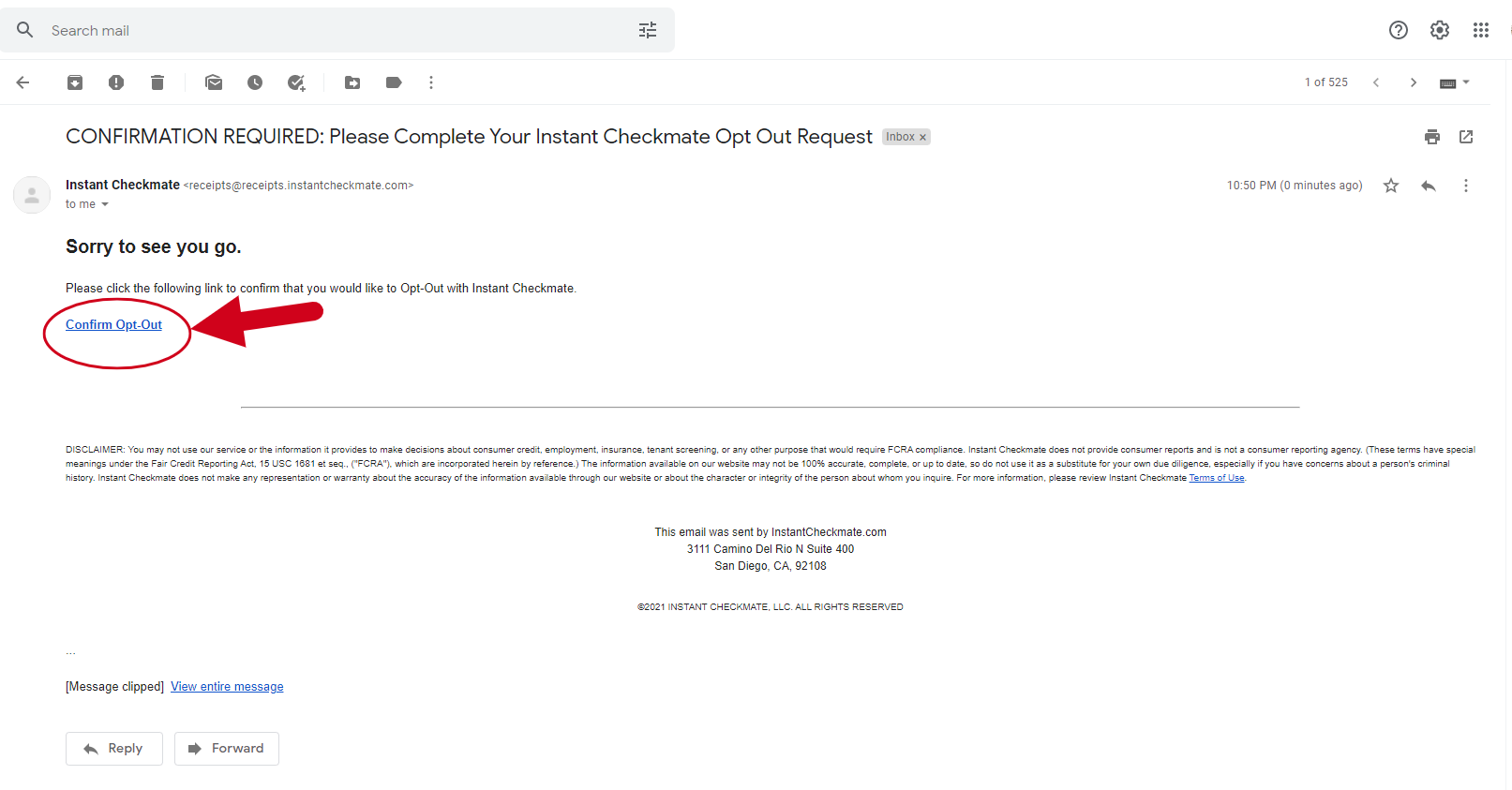
6. After clicking the email confirmation, you will receive a confirmation success message. Allow 24- 48 hours for the complete removal of your profile.
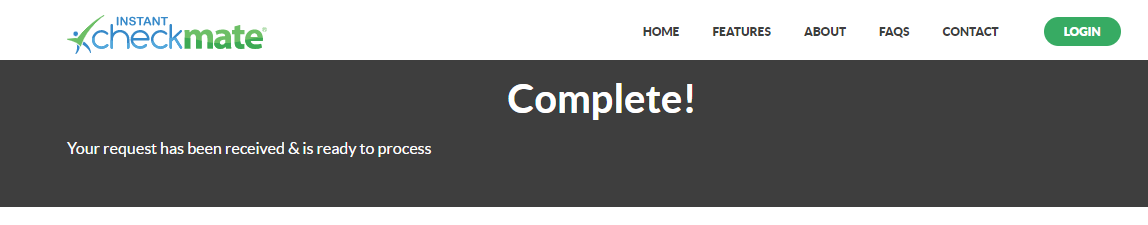
Congratulations on completing your opt-out. However, there are hundreds more people searching sites out there displaying personal information, and they are changing and being updated periodically. It’s virtually impossible for any individual to stay on top of these data brokers on an ongoing basis which is why we offer our premium service that monitors and removes your profile from dozens of data brokers on an ongoing basis. We do all the work, you get your time back and more peace of mind.

