In this post, we’ll cover what 411.info is and step-by-step instructions on How to Opt Out of 411.info.
What is 411.info?
411.info is the original 411 that is now available online for nationwide searches in the US and Canada. Offering a free online information service, 411.info helps individuals locate businesses and people.
The online directory service of 411.info makes it very easy to connect with people and services, but this also means it leaves us exposed online. Our personal information can be bought and shared online with just a few clicks without our knowledge. This often results in unsolicited phone calls and spam emails.
If you are concerned about your online privacy, Optery helps you scan and remove your exposed private information. We cover more than 200 sites where you can find your personal information exposed. You can sign up for a free Exposure Scan and tools you can use to remove your information, or you can upgrade to one of our paid subscriptions and let our Opt Out Agents help you with the removals
Remove your personal information from 411.info by following the step-by-step instructions on How to Opt Out of 411.info below.
Currently, there are three ways to remove your personal information from data broker sites like 411.info:
- Sign up for Optery's automated opt out and data deletion service. Our service will monitor and remove your profile from dozens of data brokers on an ongoing basis. Click here to sign up and get started with a free account and to learn about our automated service plans.
- Remove your personal information from 411.info by following the steps outlined below. Optery provides guides with step-by-step opt out instructions for many other data brokers here.
- If you are a resident of California, you can opt out of data broker sites that follow the California Consumer Privacy Act (CCPA) law. Click here to review Instructions for submitting a CCPA Data Deletion Request.
How do I Opt Out of 411.info Manually?
1) To submit an opt-out request on 411.info, navigate to https://411.info/manage/. Fill in your first name, last name, and the city and state where you live. Then click Find Your Listing.
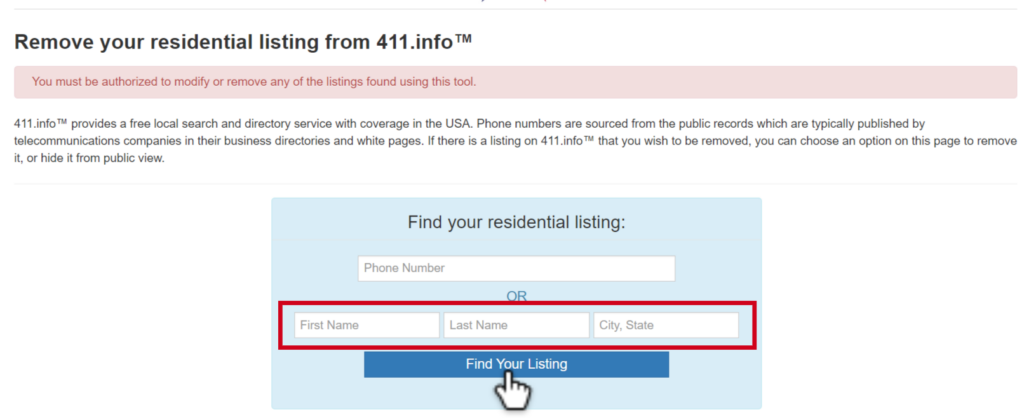
2) Find your record among the search results. Make sure the information contained in the record is yours and click on Click to Remove to proceed with the removal.
Note: If your record is not listed, you can edit the search criteria by entering your phone number or, search using just your last name, or search using just the state where you live.
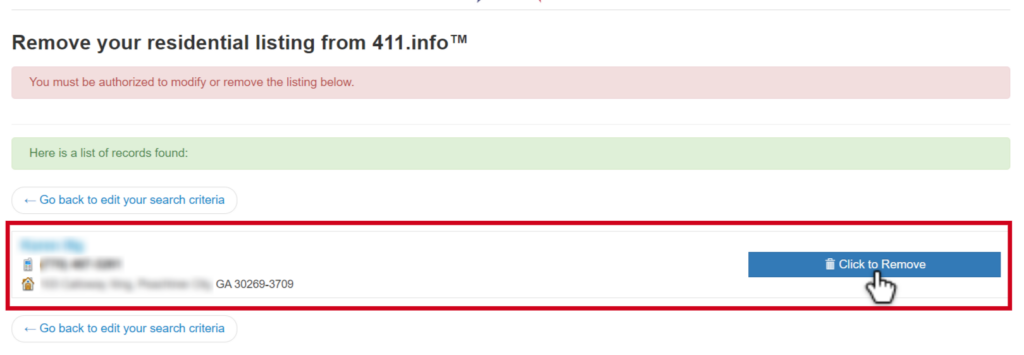
3) 411.info requires payment for immediate removal. Follow the steps to complete your payment. Once your payment has been processed, 411.info deletes your record permanently.
Congratulations on completing your opt-out!
You have taken a simple, but important step towards reclaiming your privacy. However, there are hundreds of People Search Sites out there displaying personal information. They are changing and being updated constantly. It’s nearly impossible to stay on top of these data brokers which is why we offer our premium service that monitors and removes your profile from dozens of data brokers continuously. We do all the work. You get your time back and more peace of mind.

